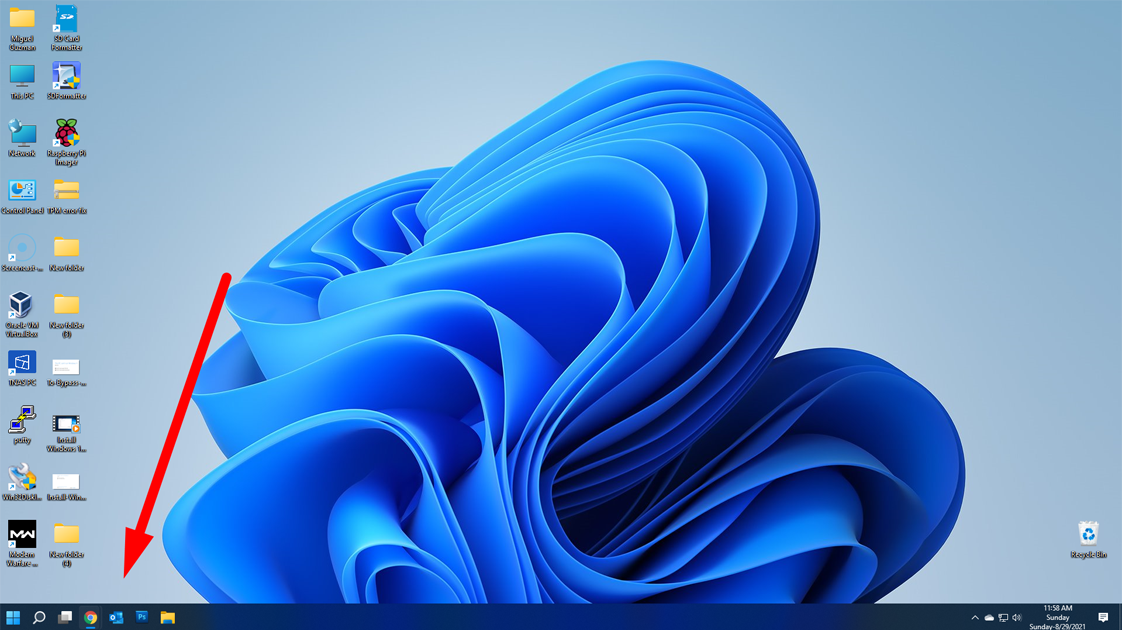TRIM is a crucial feature for solid-state drives (SSDs) that helps maintain their performance and prolong their lifespan. Enabling or disabling TRIM on Windows 11 can have a significant impact on how your SSD functions. Whether you want to ensure your SSD is utilizing TRIM for optimal performance or need to turn it off for […]
Enable or Disable Power Throttling on Windows 11
Windows 11 brings a host of power management features, one of which is Power Throttling. This feature intelligently manages the power consumption of running apps to extend battery life. However, there are situations where you might want more control over this feature. In this guide, we’ll walk you through the process of enabling or disabling […]
Change the Power Button Action on Windows 11
Windows 11 offers users the flexibility to customize various aspects of their operating system, including the behavior of the power button. y default, when you press the power button on your computer, it may shut down, go to sleep, or hibernate, depending on your settings. However, you can tailor this action to suit your preferences […]
How to Create Settings Shortcuts on Windows 11
Customization is key to making your Windows 11 experience as efficient and enjoyable as possible. One way to streamline your access to various system settings and configurations is by creating settings shortcuts. These shortcuts allow you to quickly access specific settings, making your daily tasks more convenient and efficient. In this guide, we’ll walk you […]
Disable Mobsync.exe in Windows 11
Mobsync.exe enables file work without a network connection, but if your computer is consistently connected to the network, you don’t require the Sync Center feature. If you come across the mobsync.exe process in Task Manager and are uncertain about its function on your Windows PC, there’s no need to worry. This article will clarify the […]
How to Fix: No Internet in Windows 11 Safe Mode With Networking
Safe Mode with Networking is a vital feature in Windows 11 that allows you to troubleshoot network-related issues while in a minimal operating state. However, sometimes you might encounter a frustrating problem: no internet access in Windows 11 Safe Mode with Networking. In this guide, we’ll walk you through a step-by-step process to resolve this […]
Change Wi-Fi Priority on Windows 11
Windows 11 is designed to seamlessly connect to Wi-Fi networks, but sometimes you may want to prioritize one network over another for a more reliable and stable connection. Changing Wi-Fi network priorities on Windows 11 can be a helpful strategy, especially if you have multiple networks available. In this guide, we’ll walk you through the […]
How to Change File Type on Windows 11
The operating system can recognize and access any file by using the file extension associated with that particular item. However, if the file format is incorrect, it may not open at times. Therefore, it is necessary to modify the file type to enable Windows to open it with the correct application. This article will provide […]